Complete Guide to COUNTIFS Function in Excel
The COUNTIFS function is a powerful tool for counting cells that meet multiple criteria, enhancing your data analysis capabilities.
What is COUNTIFS?
Basic Definition
The COUNTIFS function in Excel is a powerful tool that allows users to count the number of cells that meet multiple criteria across different ranges, making it essential for data analysis.
- Handles multiple criteria efficiently
- Supports various logical conditions
- Returns accurate count based on specified criteria
- Provides solutions for common error handling
Key Advantages
Allows sophisticated data analysis with multiple conditions
Facilitates error troubleshooting for accurate counting
Aids in generating insightful reports for better decision making
Function Syntax
COUNTIFS(criteria_range1, criteria1, [criteria_range2, criteria2], ...)
criteria_range1
The first range to evaluate
criteria1
The condition to apply to the first range
criteria_range2 (Optional)
The second range to evaluate
criteria2 (Optional)
The condition to apply to the second range
More criteria (Optional)
Additional pairs of ranges and criteria can be added
Usage Examples
Basic Example
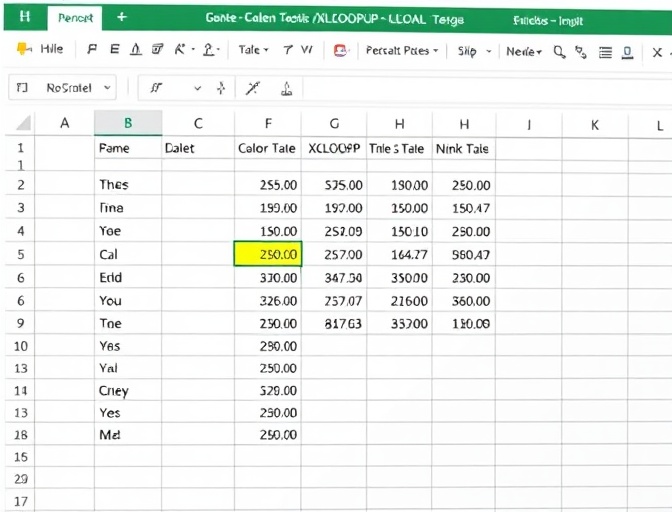
Looking up contact phone number for a specified customer ID in customer data table
=XLOOKUP(A2, B2:B10, C2:C10)
Advanced Example
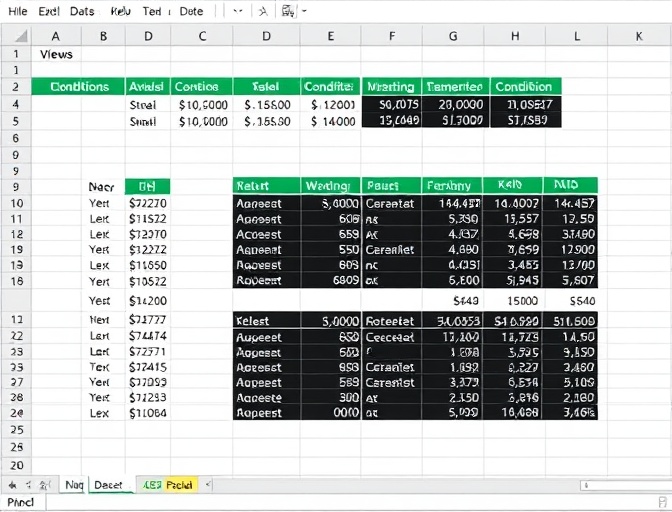
Cross-sheet lookup with multiple matching results
=XLOOKUP(A2, Sheet2!B:B, Sheet2!C:E, "Not Found", 0)
Use Our Product, No Complex Functions to Memorize
Easily complete data lookup and analysis through a simple interface
Try NowTroubleshooting
#N/A Error
Common error when no match is found, can be handled by setting the if_not_found parameter
Data Type Mismatch
Ensure lookup value and range data types match
Performance Optimization
Use binary search mode to improve efficiency with large datasets
Function Comparison
| Feature | XLOOKUP | VLOOKUP | INDEX+MATCH |
|---|---|---|---|
| Lookup Direction | Bi-directional | Right only | Bi-directional |
| Multiple Column Return | Supported | Not supported | Supported |
| Error Handling | Built-in | Additional handling needed | Additional handling needed |
Start Using Our Product
Process data quickly through an intuitive interface without writing complex functions